Wrist issues can affect everyone.
Imagine what it would be like to perform your daily tasks without bending your wrists. Suddenly, everything from simple daily activities like brushing your teeth and opening the door to the checking of emails becomes more complicated on a whole new level.
We may not realise it in our day to day but we spend an extended amount of time using our wrists and hands, so it is no surprise that complaints about wrist pain are among the most common concerns physicians hear.
Wrist complaints are common for office workers but it is not limited to office workers; they can affect all types of people regardless of your level of activity.
Wrist injuries can be prevented!
1. Maintain a correct posture while typing
- Keep the height of your elbows at the same height as your keyboard
- Place your keyboard directly in front of you
- Position your keyboard so you can keep your elbows at 90 degrees and close to your body, and position your forearms so they’re parallel to the floor
- Place your mouse in a position that allows you to relax your shoulders and keep your wrist in a neutral position
- Instead of hunching forward, sit with your back straight and feet flat on the floor
- Unlock the backrest on your chair to promote movement
- Invest in an ergonomic workspace (Height Adjustable Table, Ergonomic Chair, Monitor Arms, Mouse, Keyboard)
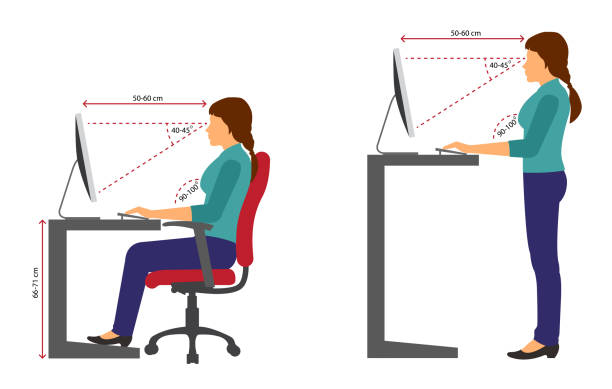
2. Avoid injury from repetition and overuse
While working on your computer, take frequent breaks. Get up and move around at least every 60 minutes. The movement will encourage circulation, and it may even help boost your productivity, because you’ll return to your desk refreshed. If you can’t step away from your desk, pause between assignments and turn your hands over, allowing your knuckles to rest on the table in a new position periodically.
While performing tasks, try to mix up your patterns so the same hand isn’t always performing the same movements. Between tasks, squeeze a rubber stress ball to keep your muscles moving differently.

3. Exercise your fingers and wrists
You can perform simple stretching exercises to help keep your wrists limber and flexible. For your wrists, try gently moving them up and down. And for your fingers and thumbs, try making a fist and then stretching out your fingers and thumbs. Repeat these stretches throughout the day, especially if your activities are very repetitive.
